Battery Navigation
Latest topics
Search
Battery Statics
Ads
How to replace your Sansa Clip Battery
Page 1 of 1
 How to replace your Sansa Clip Battery
How to replace your Sansa Clip Battery
One of my Sandisk Sansa Clip batteries didn't hold a charge for longer than a few minutes anymore. I ordered a $5 iPod Shuffle battery from Dealextreme. This is the closest to the Clip's battery measurements I could find. Of course it's very easy getting spare parts for iPods in retail, but near impossible for any other brand player.
After 28 days the battery (including nice prying tools) arrived from Hong Kong, and I got to work replacing the Clip's battery. It's easiest starting by the power switch when opening the Clip up. Make sure not to break anything.

The Shuffle battery is smaller but a bit thicker than the original battery of the Clip.

The Clip battery has a circuit board with three connectors, plus, minus, and "N". The Shuffle battery has four connectors, and wouldn't work with the (overcharge/thermal?) safety circuit the Clip has built in.

At first I made a mistake, I wanted to use the Shuffle battery as-is, with its original circuit board (which won't work properly with the Clip). I de-soldered the three cables from the Clip's circuit board, instead of doing the right thing and removing the whole board from the battery (which is way less work than desoldering the three poles).

When I realized my mistake I removed the PCB from the Shuffle battery, and cut the two poles that lead into the battery diagonally, to fit the Clip's battery PCB.

The Clip's PCB soldered onto the Shuffle battery. Make sure to keep the polarities right. (If I would have thought the procedure through, there would still be the cables attached to the PCB, and I would have had much less work.)
The cables soldered onto the PCB again. Note to self: think first, solder later.

Electrical tape to prevent shorts.

Needs more tape.

Placing the battery on the Clip's main board, making sure none of the flimsy cables break.

Putting the Clip together again. Try not to forget the volume rocker and power switch. The Shuffle battery is slightly thicker, but it still fits inside the housing and it doesn't wiggle around. As you see, the DX battery got about 40% charge, just the amount that is recommended for storage by BatteryUniversity.

anythingbutipod
After 28 days the battery (including nice prying tools) arrived from Hong Kong, and I got to work replacing the Clip's battery. It's easiest starting by the power switch when opening the Clip up. Make sure not to break anything.

The Shuffle battery is smaller but a bit thicker than the original battery of the Clip.

The Clip battery has a circuit board with three connectors, plus, minus, and "N". The Shuffle battery has four connectors, and wouldn't work with the (overcharge/thermal?) safety circuit the Clip has built in.

At first I made a mistake, I wanted to use the Shuffle battery as-is, with its original circuit board (which won't work properly with the Clip). I de-soldered the three cables from the Clip's circuit board, instead of doing the right thing and removing the whole board from the battery (which is way less work than desoldering the three poles).

When I realized my mistake I removed the PCB from the Shuffle battery, and cut the two poles that lead into the battery diagonally, to fit the Clip's battery PCB.

The Clip's PCB soldered onto the Shuffle battery. Make sure to keep the polarities right. (If I would have thought the procedure through, there would still be the cables attached to the PCB, and I would have had much less work.)
The cables soldered onto the PCB again. Note to self: think first, solder later.

Electrical tape to prevent shorts.

Needs more tape.

Placing the battery on the Clip's main board, making sure none of the flimsy cables break.

Putting the Clip together again. Try not to forget the volume rocker and power switch. The Shuffle battery is slightly thicker, but it still fits inside the housing and it doesn't wiggle around. As you see, the DX battery got about 40% charge, just the amount that is recommended for storage by BatteryUniversity.

anythingbutipod
Lisi- Posts : 171
Points : 520
Reputation : 0
Join date : 2010-08-01
 Similar topics
Similar topics» Sandisk Sansa Clip Battery A26737 PA-SK003
» Sandisk Sansa Clip+ Battery EBP363036 PA-SK005
» How to Replace the CMOS Battery
» How to replace Technics EAH-AZ70 battery
» Fisker to replace battery packs for 640 Karmas
» Sandisk Sansa Clip+ Battery EBP363036 PA-SK005
» How to Replace the CMOS Battery
» How to replace Technics EAH-AZ70 battery
» Fisker to replace battery packs for 640 Karmas
Page 1 of 1
Permissions in this forum:
You cannot reply to topics in this forum













» NIO Phone 2 Smartphone Battery NBET02
» Mercedes Becker Map Pilot Battery HJS100
» Braun Silk-épil 9 Flex Type 5380 Epilator Battery
» Samsung Galaxy Tab Active Tablet PC Battery EB-BT365BBU
» Samsung Galaxy Tab Active 3 SM-T570 Tablet PC Battery EB-BT575BBE